Authentication
OIDC Authentication
VNS3 Licensing
Access Management
Clientpack Generation
Installing HTTPS
Firewall 2.0
Firewall
AWS Specific features
Firewall FWSets
VNS3 Variables
VNS3 Router
IPsec Configuration
IPsec Parameters
VNS3 Peering Mesh
Setting Topology Name
VNS3 Overlay Network
Snapshot Management
VNS3 Event Alerting
Network Address Translation
Traffic inspection
SNMP Support
VNS3 BGP Configuration Guide
Remote Support
Resetting VNS3
Upgrading
VNS3 Release Notes
VNS3 EOL Policy and Milestones
IPSec Connection Checklist
VNS3 Known Issues
VNS3 Specifications
VNS3 VPN Client tools
VNS3 Control Center
VNS3 setup
Authentication
Admin Authentication
VNS3 provides both an API and a User Interface for management. You can also disable the UI.
Logging into the UI
Logging into the UI requires a username and password. The default user is “vnscubed”. The default password depends on the environment you’ve launched into. Head over to the setup page for your environment for the default password.
Changing username and password
To change the username:
- From the left menu, Click on Admin Username
- Ender new Admin Username
- Click Change Username
To change the passwords (UI and API)
- From the left menu, Click on passwords
- Enter new passwords
- Click Change passwords

Enter the new Admin Username and click Change username.
To edit your passwords, at the bottom of the left column menu, under Admin heading, click Passwords.
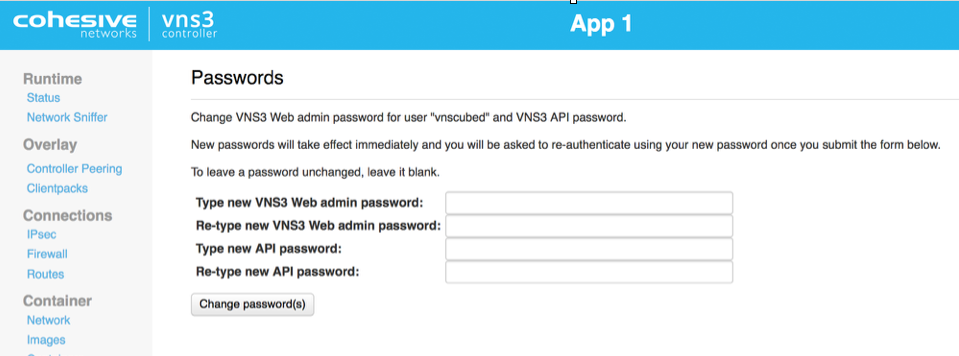
Enter the new Web UI password in the first two fields and/or the new API password in the last two fields and click Change password(s).
Authenticating API requests
The API uses basic authentication or API token authentication:
curl -X GET -u api:myapipassword https://55.55.55.55:8000/api/config
You can programmatically create API tokens for use with the API.
curl -X GET -H 'Api-Token: abcdefghijklmnop' https://55.55.55.55:8000/api/config
You can update UI credentials with the PUT /admin_ui endpoint and the API password with the PUT /api_password endpoint.
Updated on 24 Apr 2020
