VNS3:ms Overview
VNS3:ms Setup
Monitoring Cloud
Monitoring VNS3
VNS3:ms MFA
VNS3 Firewalls
High Availability (HA)
Triggering HA Events
VNS3 Controller Passwords
Managing Snapshots
User Administration
General Settings
VNS3:ms Backup
Installing SSL
Auditing
Remote support
Release Notes
VNS3:ms EOL Policy and MilestonesTriggering HA Events
Trigger Failover Activation
A VNS3:ha failover event can be triggered at anytime once a VNS3:ha backup configuration has been added and all HA Status messages are “green” and completed.
When a trigger event happens, the VNS3:ms system does the following and provide status updates with timestamps in the HA Activate pane:
Statuses:
- Activating
- Primary static IP being remapped
- Updating cloud route tables
- Cloud route tables updated
- Static IP remap successful
- Initializing HA backup controller
- HA backup controller rebooting
- HA backup controller is now the Primary controller
- Stopping old Primary instance (if stop primary was configured)
- Stop request queued (if stop primary was configured)
- HA activation process is complete
To trigger a VNS3:ha failover event either click the Activate “big read button” or utilize the API.
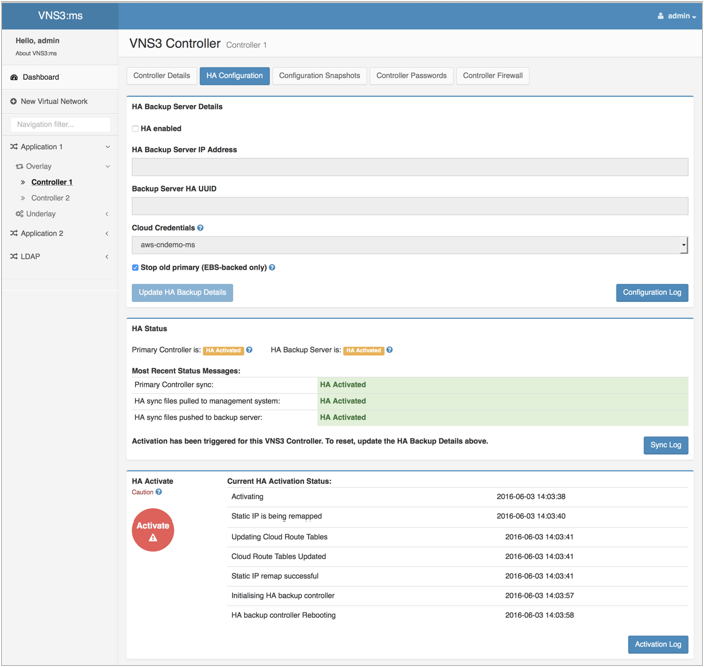
Failover Activation Complete
Once a failover activation event has completed and the HA backup controller is now acting as the primary.
The HA Configuration page will show that HA is no longer enabled for the now acting primary controller and will show the log messages from the last activation event.
A new HA configuration can be added to account for future failover events.
Log messages are saved in the three log files so users can review the HA events for a particular VNS3 controller network object.
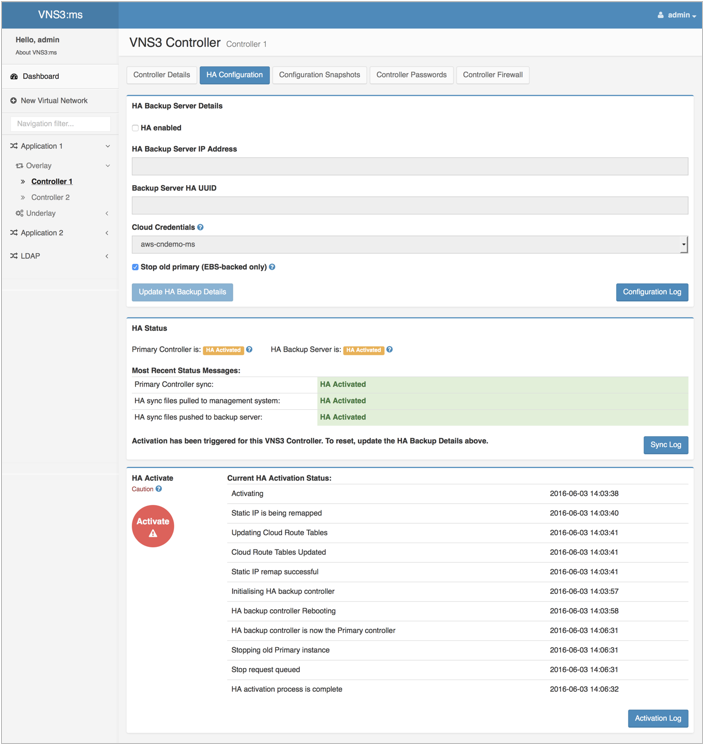
Updated on 27 Apr 2020
