VNS3:ms Overview
VNS3:ms Setup
Monitoring Cloud
Monitoring VNS3
VNS3:ms MFA
VNS3 Firewalls
High Availability (HA)
Triggering HA Events
VNS3 Controller Passwords
Managing Snapshots
User Administration
General Settings
VNS3:ms Backup
Installing SSL
Auditing
Remote support
Release Notes
VNS3:ms EOL Policy and Milestones
Monitoring VNS3
Create a VNS3 Virtual Network
Virtual Networks is the primary taxon or classification unit in the VNS3:ms taxonomy. Virtual Networks are comprised of VNS3 Topologies and Cloud VLANs.
To create a Virtual Network, click on New Virtual Network from the left column menu.
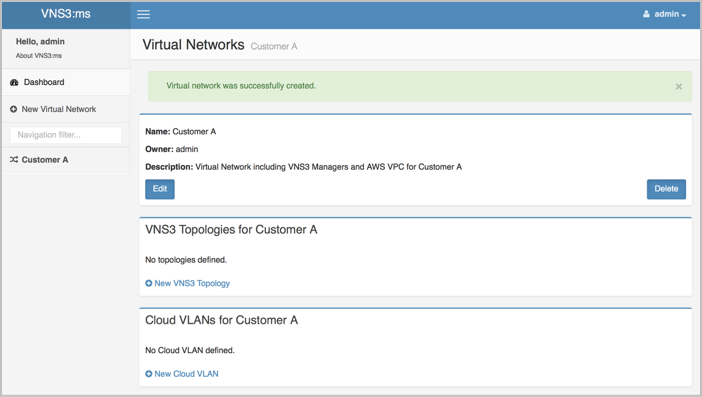
On the resulting page give a name and description for your Virtual Network and click Save.

The Virtual Network object will be created and listed in the left column menu.
Create a VNS3 Topology

Once the Virtual Network Object is created, add a VNS3 Topology. VNS3 Topologies are made up of one or multiple Peered VNS3 Controller instances.
On the Virtual Network page click on New VNS3 Topology.
On the resulting page give a name and description for the VNS3 Topology and click Save.
The VNS3 Topology object will be created and listed in the left column menu.

Add VNS3 Controllers
Once the VNS3 Topology object is created, add VNS3 Controllers to the Topology.
On the VNS3 Topology page click on New VNS3 Controller.
On the resulting page enter the following information:
- Name
- VNS3 Controller Address - public IP of the VNS3 Controller instance
- API Key - API username on the VNS3 Controller instance (default is api)
- Secret Key - API Password
- Active - Active toggle will attempt to connect to the VNS3 Controller instance on a regular basis. Uncheck this if the VNS3 Controller instance is stopped or terminated.
- Description
- Automatically create topology records - for use in VNS3 Peered topologies. VNS3:ms will attempt to add all the Peered Controllers that are connected using the API key and secret key specified. This can speed the configuration and addition of large VNS3 deployments to a VNS3:ms device.
Click Save.

Monitor Controller Status
Once a Controller has been added to a VNS3 Topology that is part of a Virtual Network, all the following status information will be available:
- System Status Overview - graphs displaying system status information like disk, memory and CPU utilization.
- General Information - relations to the other network objects (e.g. Virtual Networks and VNS3 Topologies) as well as name and description information.
- Controller Configuration - Information from the VNS3 Controller instance like Topology Name, Controller ID, IP addresses and VNS3 Version.
- Links to Other Controller - Peering information, if any.
- Clients Status - Connected clients table including connected client overlay network IP, connected Controller and physical IP.
- Local IPsec Tunnels
- System Status - more detailed system status information.

Updated on 27 Apr 2020
